Provisioning the Stack
What are we going to do?
We are going to perform the following steps:
- Update the manifest file
Step by step guide
Here are the steps you need to follow to provision the stack.
Update the manifest file
-
Navigate to the ServiceCatalogPuppet CodeCommit repository again
-
Click on manifest.yaml
-
Click Edit
-
Append the following snippet to the end of the stacks section in the input field:
vpc: name: "vpc" version: "v1" depends_on: - name: "delete-default-networking" type: "lambda-invocation" affinity: "lambda-invocation" deploy_to: tags: - tag: "type:prod" regions: "default_region" outputs: ssm: - param_name: "/networking/vpc/account-parameters/${AWS::AccountId}/${AWS::Region}/VPCId" stack_output: VPCId -
The main input field should look like this (remember to set your account_id):
accounts:
- account_id: "<YOUR_ACCOUNT_ID_WITHOUT_HYPHENS>"
name: "puppet-account"
default_region: "eu-west-1"
regions_enabled:
- "eu-west-1"
tags:
- "type:prod"
- "partition:eu"
stacks:
delete-default-networking-function:
name: "delete-default-networking-function"
version: "v1"
capabilities:
- CAPABILITY_NAMED_IAM
deploy_to:
tags:
- tag: "type:prod"
regions: "default_region"
vpc:
name: "vpc"
version: "v1"
depends_on:
- name: "delete-default-networking"
type: "lambda-invocation"
affinity: "lambda-invocation"
deploy_to:
tags:
- tag: "type:prod"
regions: "default_region"
outputs:
ssm:
- param_name: "/networking/vpc/account-parameters/${AWS::AccountId}/${AWS::Region}/VPCId"
stack_output: VPCId
lambda-invocations:
delete-default-networking:
function_name: DeleteDefaultNetworking
qualifier: $LATEST
invocation_type: Event
depends_on:
- name: "delete-default-networking-function"
type: "stack"
affinity: "stack"
invoke_for:
tags:
- regions: "default_region"
tag: "type:prod"
assertions:
assert-no-default-vpcs:
expected:
source: manifest
config:
value: []
actual:
source: boto3
config:
client: 'ec2'
call: describe_vpcs
arguments: {}
use_paginator: true
filter: Vpcs[?IsDefault==`true`].State
depends_on:
- name: "delete-default-networking"
type: "lambda-invocation"
affinity: "lambda-invocation"
assert_for:
tags:
- regions: regions_enabled
tag: type:prod
Committing the manifest file
Now that we have updated the manifest file we are ready to commit it.
- Set your Author name
- Set your Email address
- Set your Commit message
Using a good / unique commit message will help you understand what is going on later.
- Click the Commit changes button:
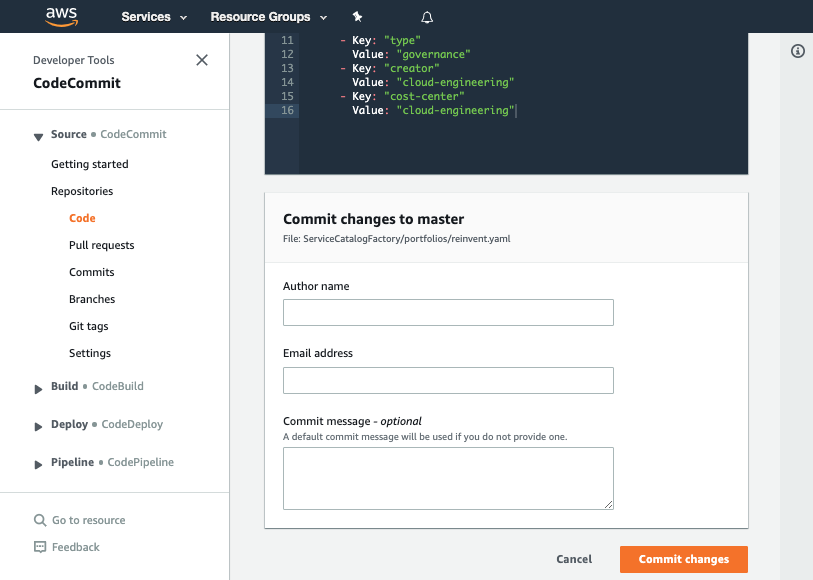
What did we just do?
When you added the following:
vpc:
name: "vpc"
version: "v1"
depends_on:
- name: "delete-default-networking"
type: "lambda-invocation"
affinity: "lambda-invocation"
deploy_to:
tags:
- tag: "type:prod"
regions: "default_region"
You told the framework to provision v1 of vpc into the default region of each account that has the tag type:prod
Verifying the provisioned stack
Once you have made your changes the ServiceCatalogPuppet Pipeline should have run. If you were quick in making the change, the pipeline may still be running. If it has not yet started feel free to the hit the Release change button.
Once it has completed it should show the stages in green to indicate they have completed successfully:
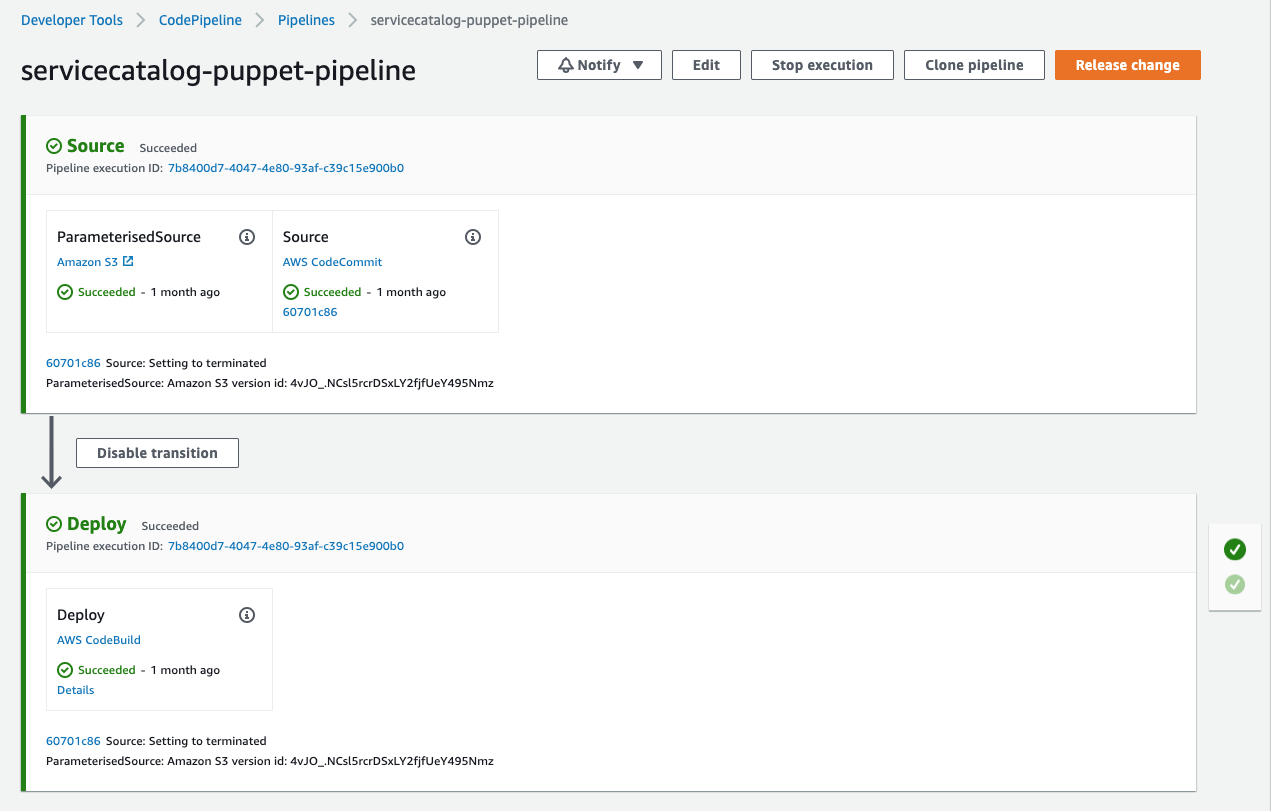
The screenshots may differ slightly as the design of AWS CodePipeline changes. You should see a pipeline where each stage is green.
Once you have verified the pipeline has run you can go to the AWS CloudFormation console in the default region of the account you specified to view your provisioned stack.
You have now successfully provisioned a stack.