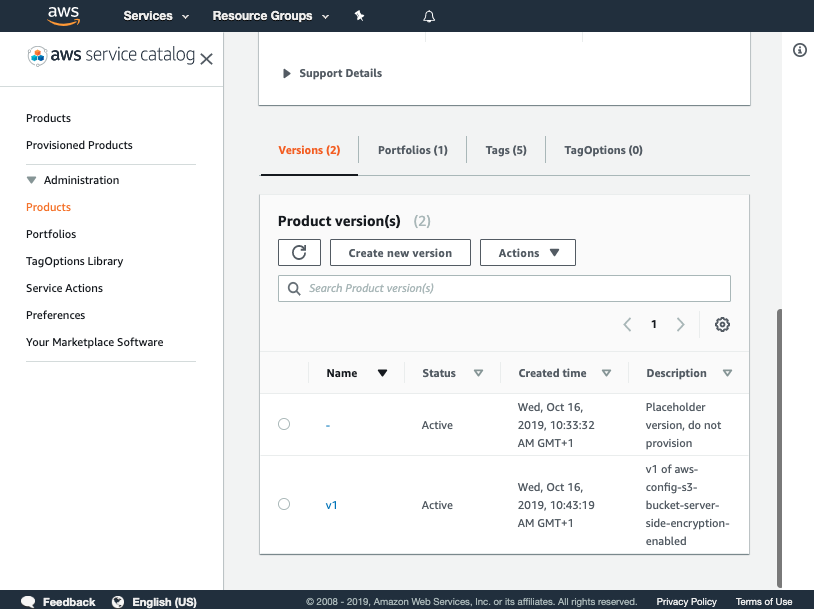Adding a product to a portfolio
What are we going to do?
This tutorial will walk you through “Adding a product to a portfolio” into a spoke account.
We will assume you have:
- installed Service Catalog Puppet correctly
- you have created a product
- you have created a portfolio
We are going to perform the following steps:
- add a product to a portfolio
During this process you will check your progress by verifying what the framework is doing at each step.
Step by step guide
Here are the steps you need to follow to “Adding a product to a portfolio”
Add the product to the portfolio
-
Navigate to the ServiceCatalogFactory CodeCommit repository again
-
Click on portfolios
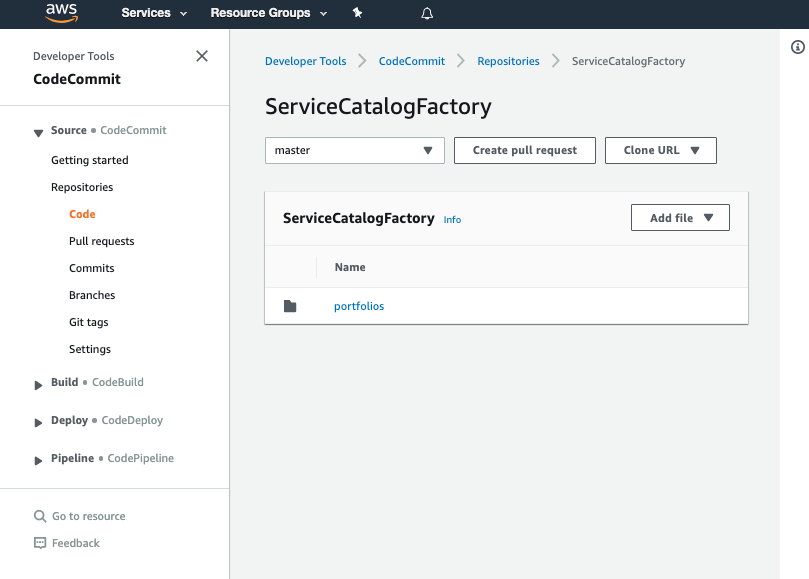
- Click on reinvent.yaml
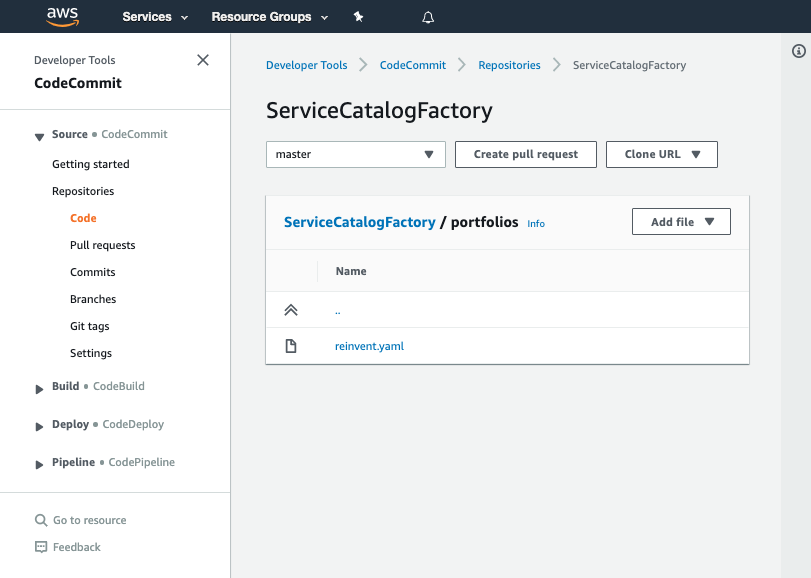
- Click Edit
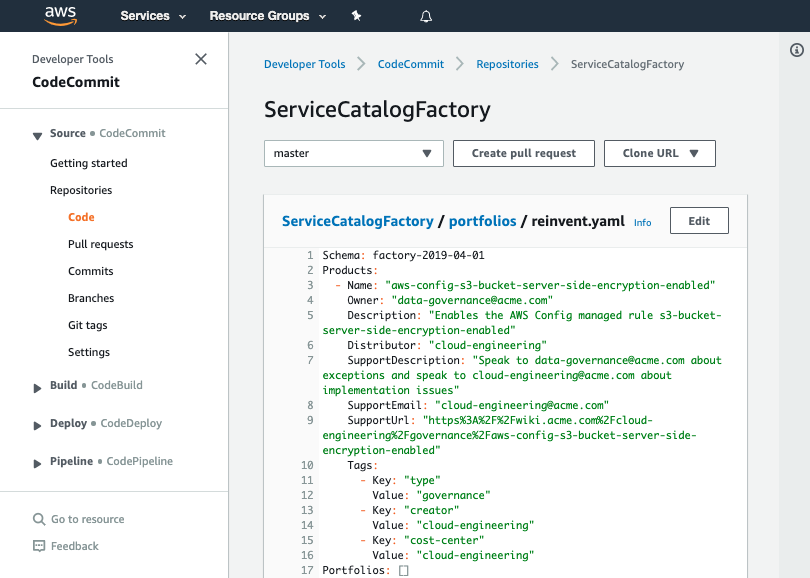
- Replace the contents of your file with this:
Schema: factory-2019-04-01
Products:
- Name: "aws-config-enable-config"
Owner: "data-governance@example.com"
Description: "Enables AWS Config"
Distributor: "cloud-engineering"
SupportDescription: "Speak to data-governance@example.com about exceptions and speak to cloud-engineering@example.com about implementation issues"
SupportEmail: "cloud-engineering@example.com"
SupportUrl: "https://wiki.example.com/cloud-engineering/governance/aws-config-enable-config"
Tags:
- Key: "type"
Value: "governance"
- Key: "creator"
Value: "cloud-engineering"
- Key: "cost-center"
Value: "cloud-engineering"
Versions:
- Name: "v1"
Description: "v1 of aws-config-enable-config"
Active: True
Source:
Provider: "CodeCommit"
Configuration:
RepositoryName: "aws-config-enable-config"
BranchName: "main"
Portfolios:
- "cloud-engineering-governance"
Portfolios:
- DisplayName: "cloud-engineering-governance"
Description: "Portfolio containing the products needed to govern AWS accounts"
ProviderName: "cloud-engineering"
Associations:
- "arn:aws:iam::${AWS::AccountId}:role/TeamRole"
Tags:
- Key: "type"
Value: "governance"
- Key: "creator"
Value: "cloud-engineering"
- Key: "cost-center"
Value: "cloud-engineering"
- Take note of the highlighted lines 26 and 27. We have added a portfolio to the product.
- Please be aware that the role arn:aws:iam::${AWS::AccountId}:role/TeamRole probably does not exist in your account and will need updating.
Once you have updated the file fill in the fields for Author name, Email address, Commit message and hit Commit changes
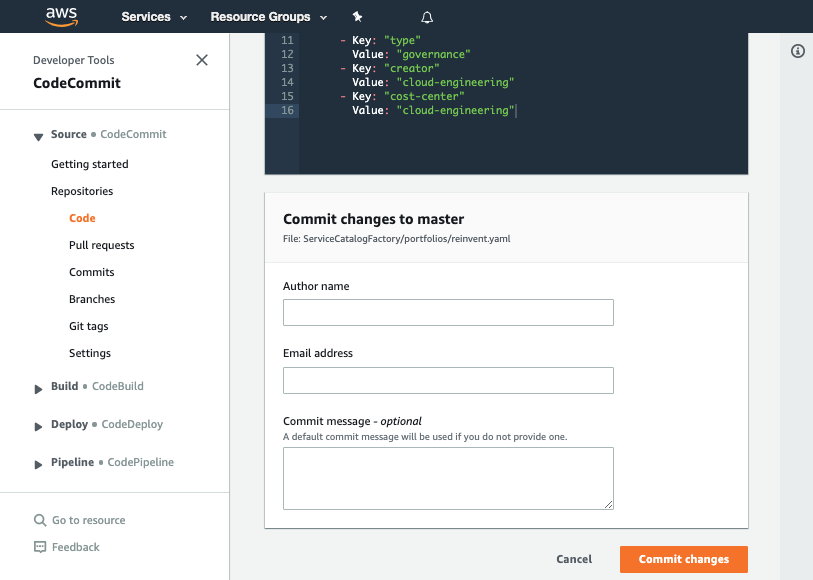
Using a good / unique commit message will help you understand what is going on later.
Verify the product was added to the portfolio
Once you have made your changes the ServiceCatalogFactory Pipeline should have run or if you were quick may still be running. If it has not yet started feel free to the hit the Release change button.
Once it has completed it should show the Source and Build stages in green to indicate they have completed successfully:
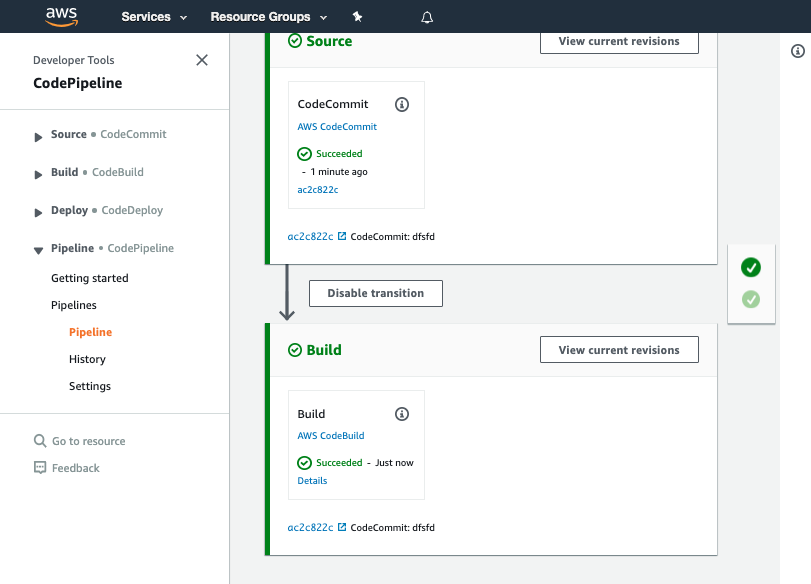
Once you have verified the pipeline has run you can go to Service Catalog portfolios to view your portfolio.
- Click on reinvent-cloud-engineering-governance
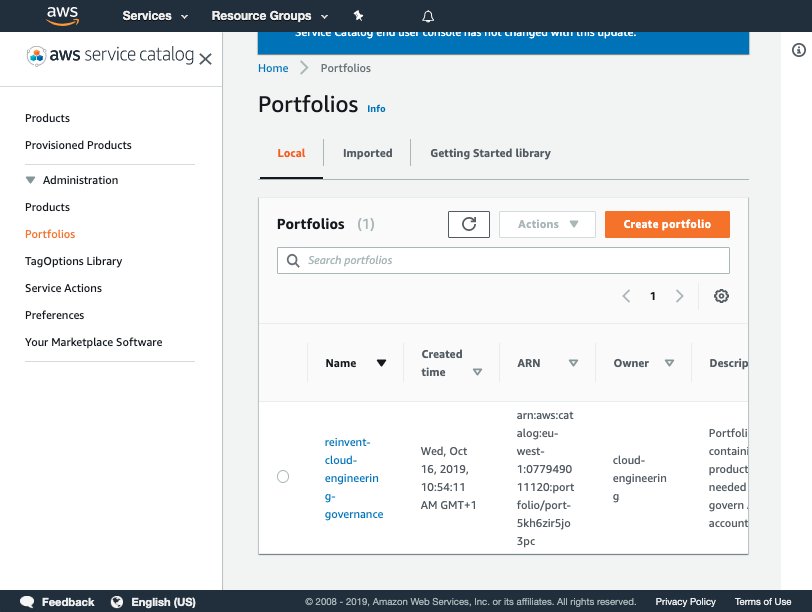
- Click on the product aws-config-enable-config
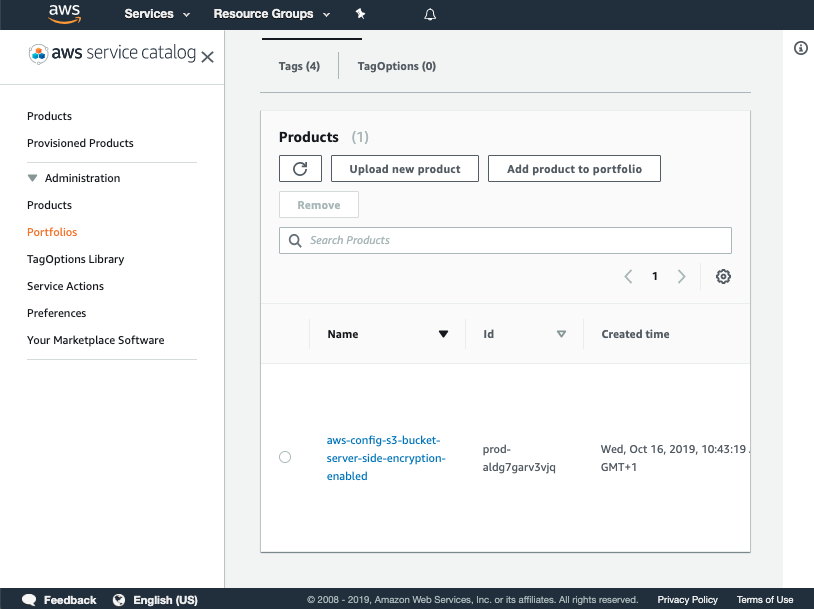
- Click on the version v1