Deleting the product pipeline
Delete a product version pipeline
Step by step guide
When you are ready to delete a product version pipeline you will need to edit its definition in the portfolio yaml.
-
Navigate to the ServiceCatalogFactory CodeCommit repository
-
Click on portfolios
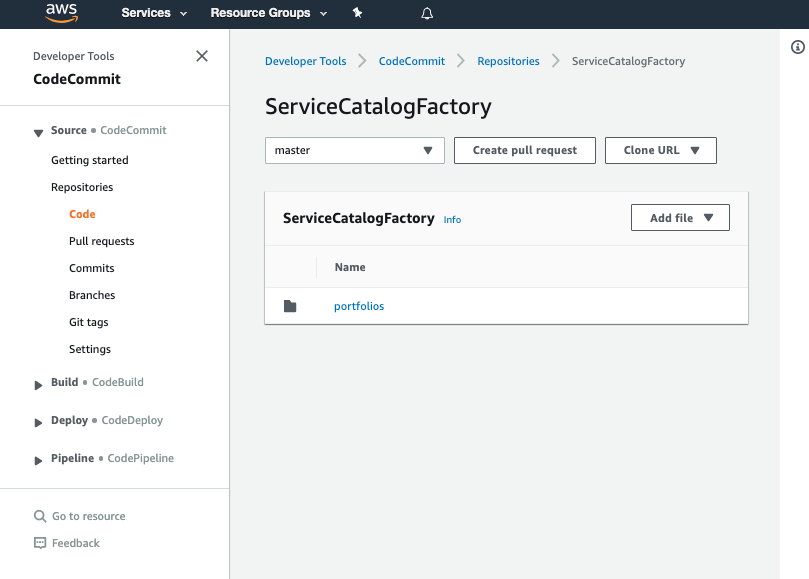
-
Click on the portfolio yaml containing your product
-
Click Edit
-
Add or set the attribute Status for the version you want to delete to terminated:
Schema: factory-2019-04-01 Products: - Name: account-vending-machine Owner: central-it@customer.com Description: The iam roles needed for you to do your jobs Distributor: central-it-team SupportDescription: Contact us on Chime for help #central-it-team SupportEmail: central-it-team@customer.com SupportUrl: https://wiki.customer.com/central-it-team/self-service/account-iam Tags: - Key: product-type Value: iam Versions: - Name: v1 Description: The iam roles needed for you to do your jobs Status: terminated Source: Provider: CodeCommit Configuration: RepositoryName: account-vending-machine BranchName: v1 -
Set your Author name
-
Set your Email address
-
Set your Commit message
-
Click the Commit changes button:
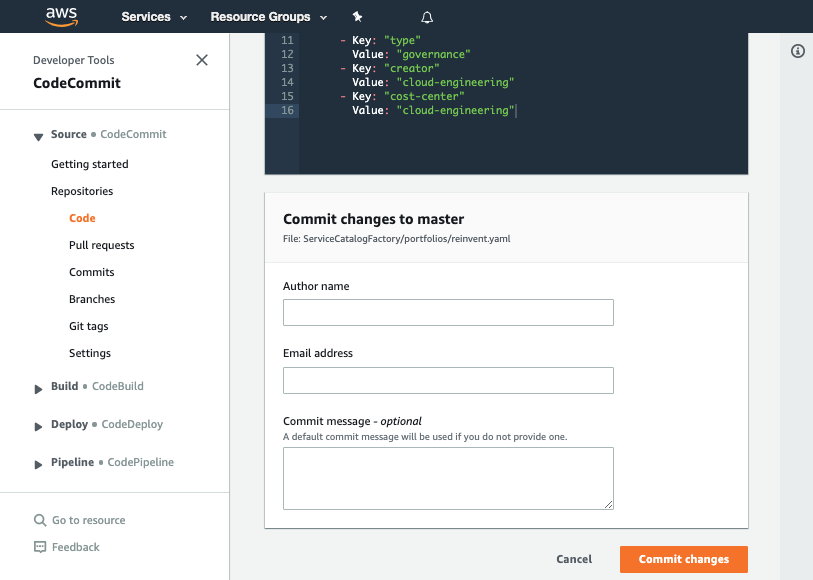
When the framework runs the product version pipeline will be deleted.
Delete all product version pipelines
Step by step guide
When you are ready to delete all pipelines for a product you will need to edit its definition in the portfolio yaml.
-
Navigate to the ServiceCatalogFactory CodeCommit repository
-
Click on portfolios
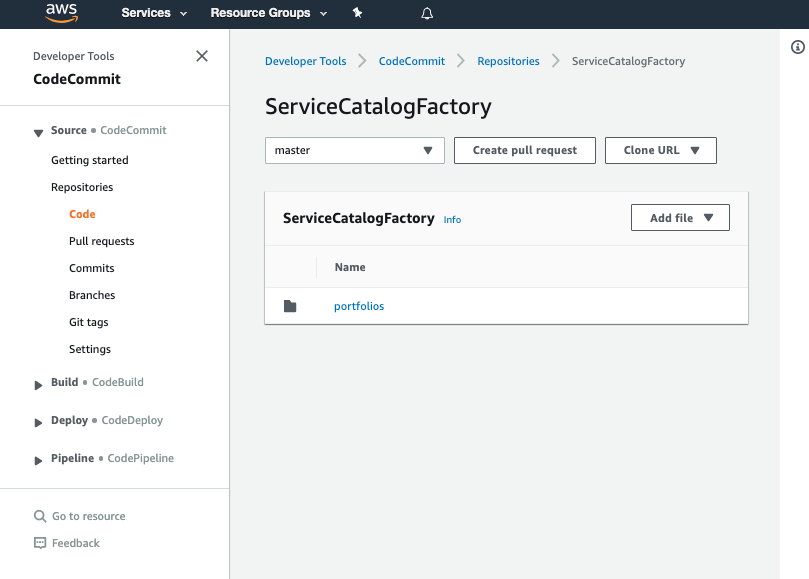
-
Click on the portfolio yaml containing your product
-
Click Edit
-
Add or set the attribute Status for the product you want to delete all pipelines for to terminated:
Schema: factory-2019-04-01 Products: - Name: account-vending-machine Status: terminated Owner: central-it@customer.com Description: The iam roles needed for you to do your jobs Distributor: central-it-team SupportDescription: Contact us on Chime for help #central-it-team SupportEmail: central-it-team@customer.com SupportUrl: https://wiki.customer.com/central-it-team/self-service/account-iam Tags: - Key: product-type Value: iam Versions: - Name: v1 Description: The iam roles needed for you to do your jobs Source: Provider: CodeCommit Configuration: RepositoryName: account-vending-machine BranchName: v1 -
Set your Author name
-
Set your Email address
-
Set your Commit message
-
Click the Commit changes button:
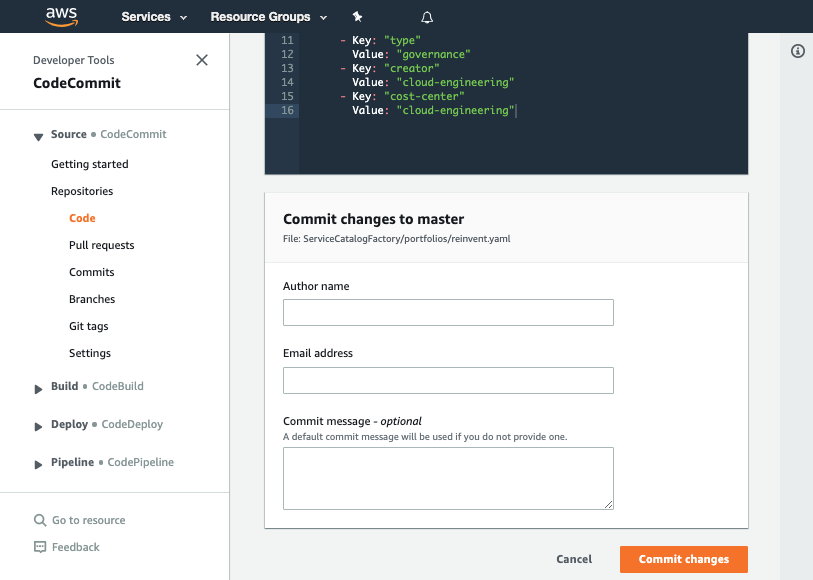
When the framework runs all of the pipelines for the product will be deleted.