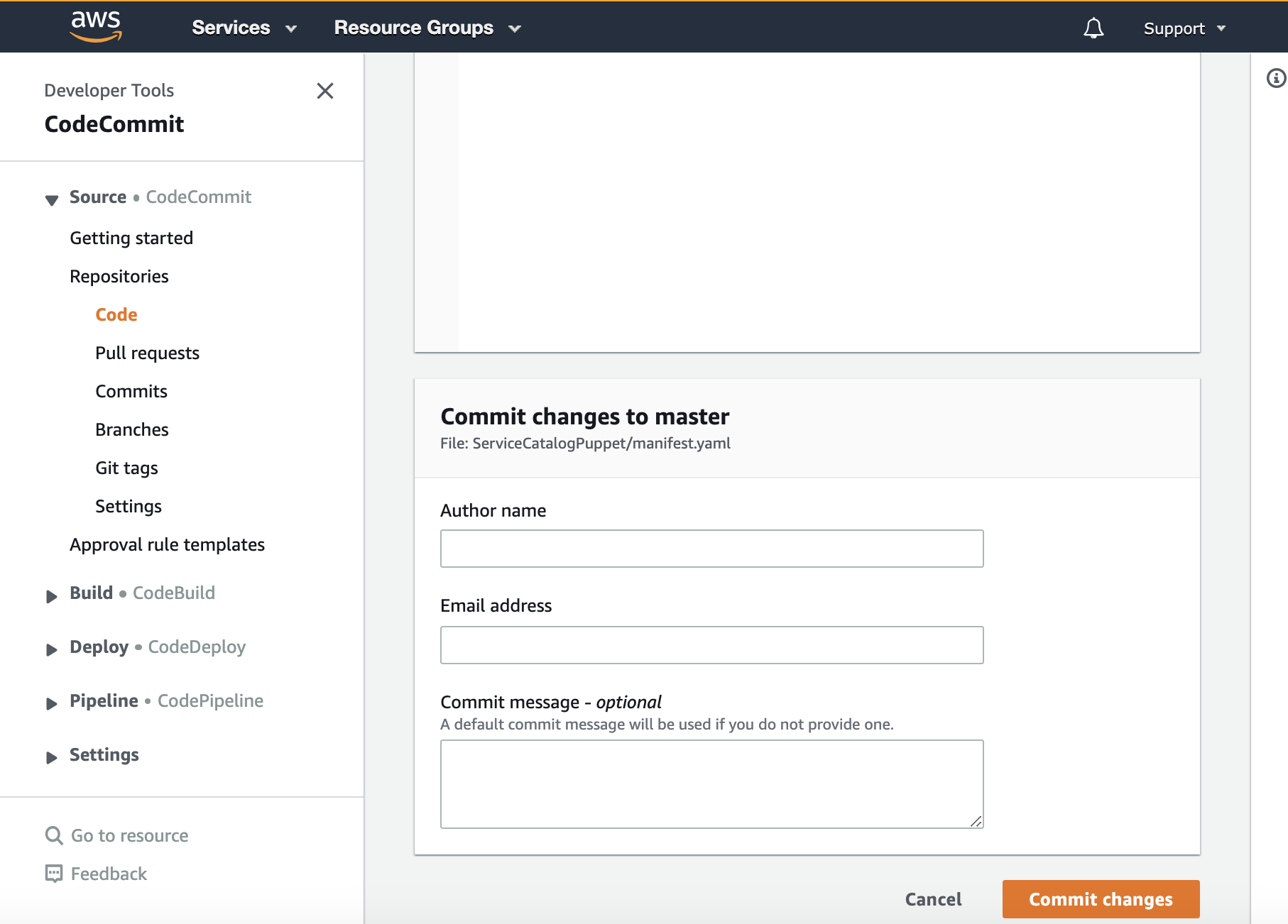Creating a manifest
What are we going to do?
This tutorial will walk you through “Creating a manifest”
We will assume you have installed Service Catalog Puppet correctly.
We are going to perform the following steps:
- create a manifest file
During this process you will check your progress by verifying what the framework is doing at each step.
Step by step guide
Here are the steps you need to follow to “Creating a manifest”
Creating the manifest file
-
Navigate to the ServiceCatalogPuppet CodeCommit repository
-
Scroll down to the bottom of the page and hit the Create file button
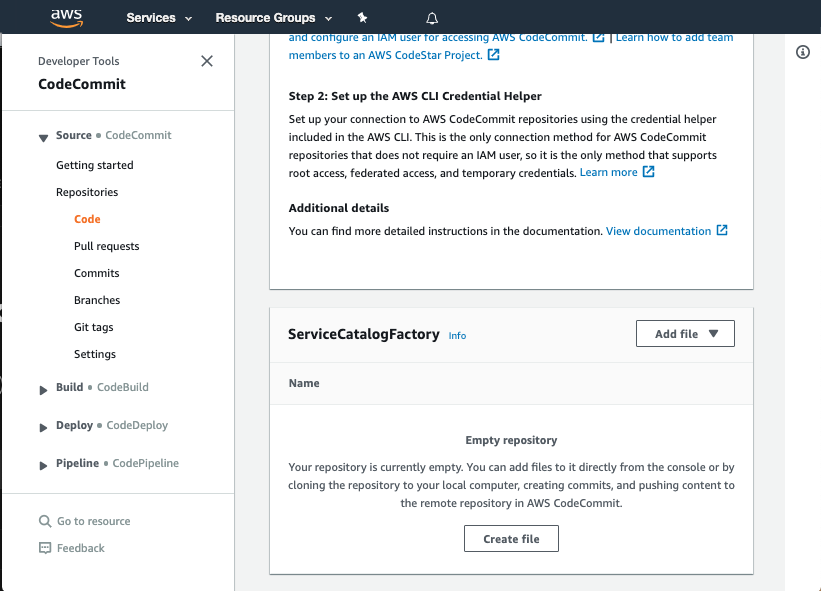
Editing the manifest file
- Write out the content of your manifest file. Here is an example snippet:
accounts:
- account_id: "<YOUR_ACCOUNT_ID_WITHOUT_HYPHENS>"
name: "puppet-account"
default_region: "eu-west-1"
regions_enabled:
- "eu-west-1"
tags:
- "type:prod"
- "partition:eu"
- Please read through the docs to help you write out the full manifest file.
Committing the manifest file
Now that we have written the manifest file we are ready to commit it.
-
Set the File name to
manifest.yaml -
Set your Author name
-
Set your Email address
-
Set your Commit message
Using a good / unique commit message will help you understand what is going on later.
- Click the Commit changes button: